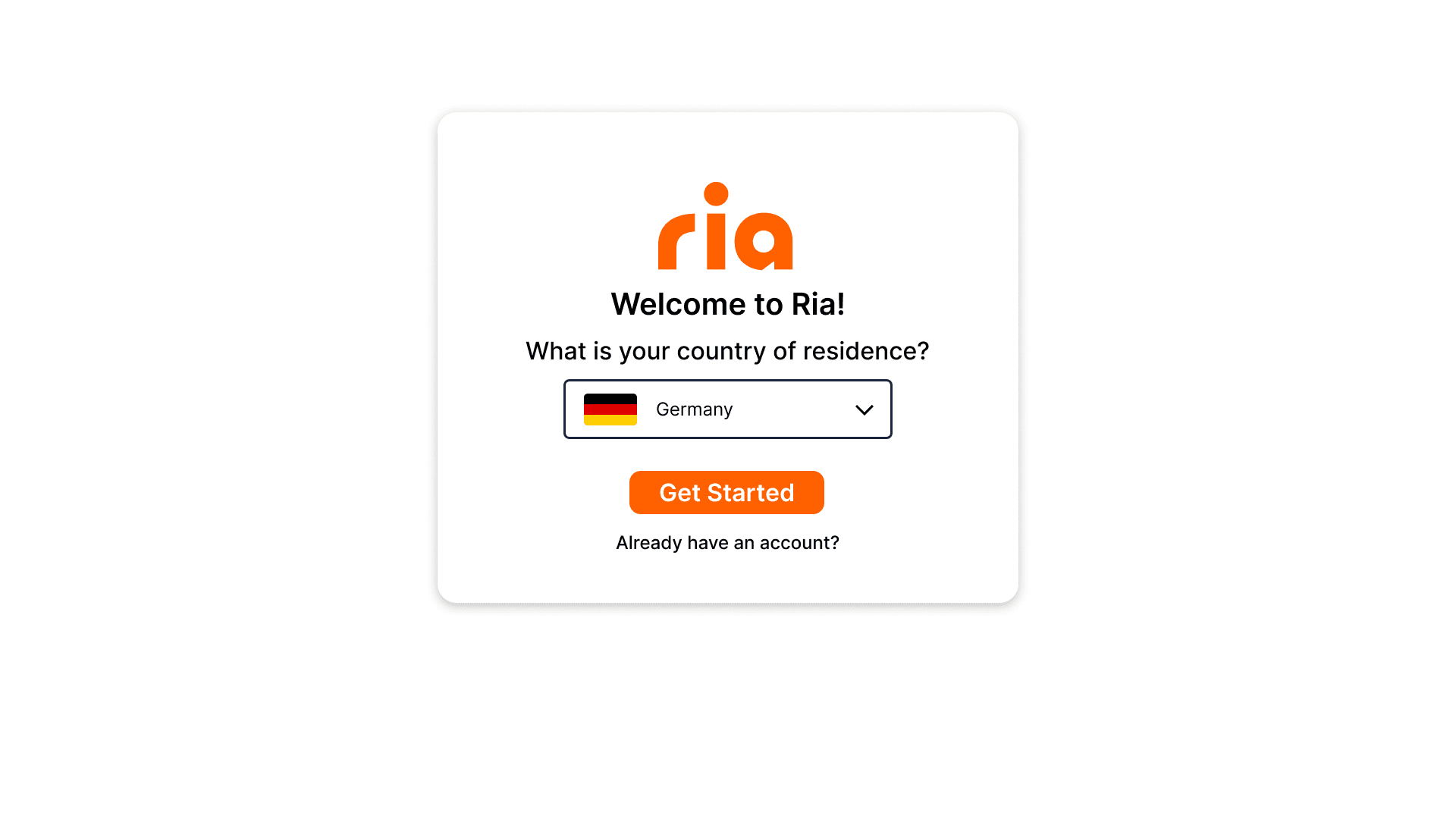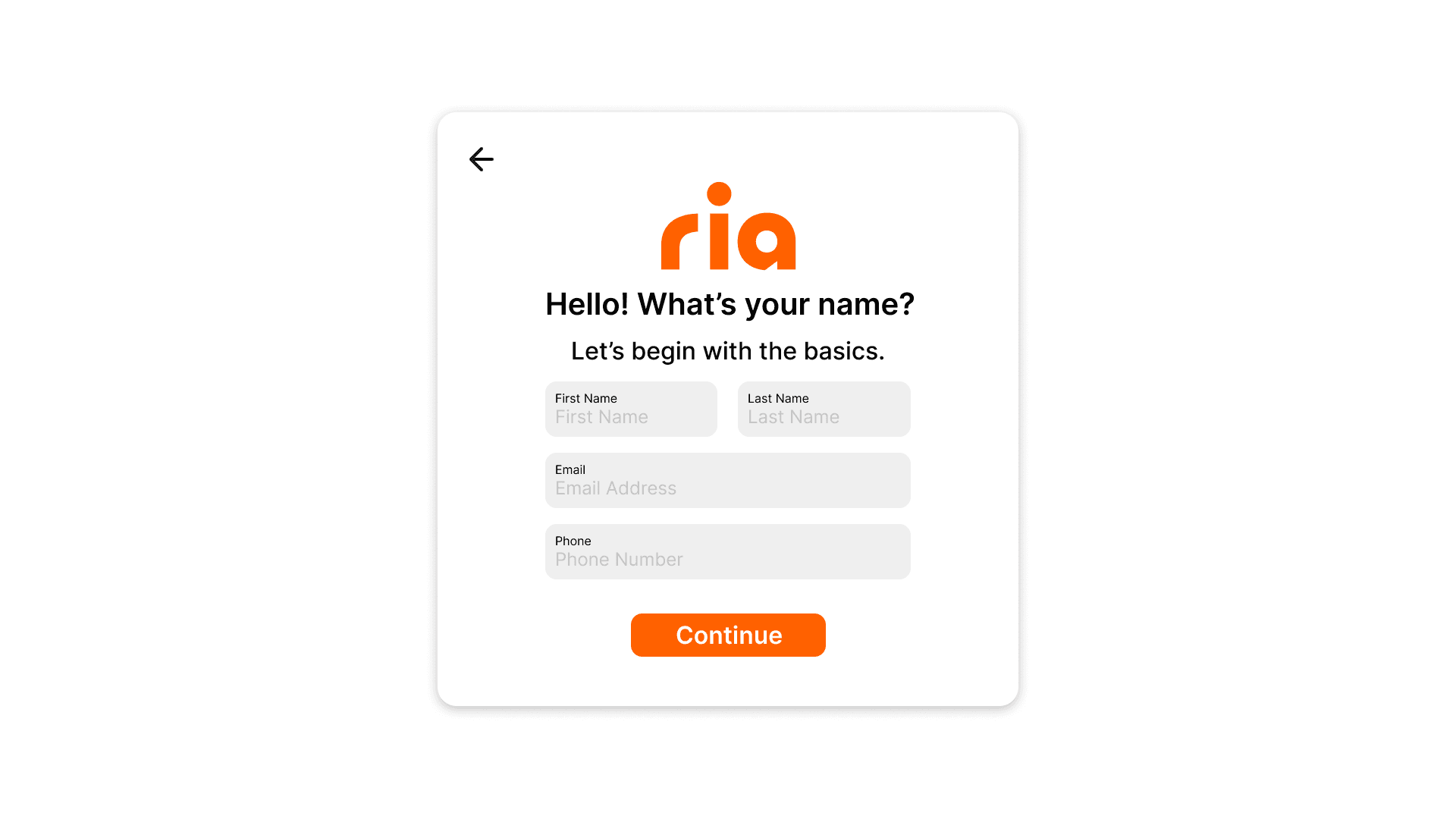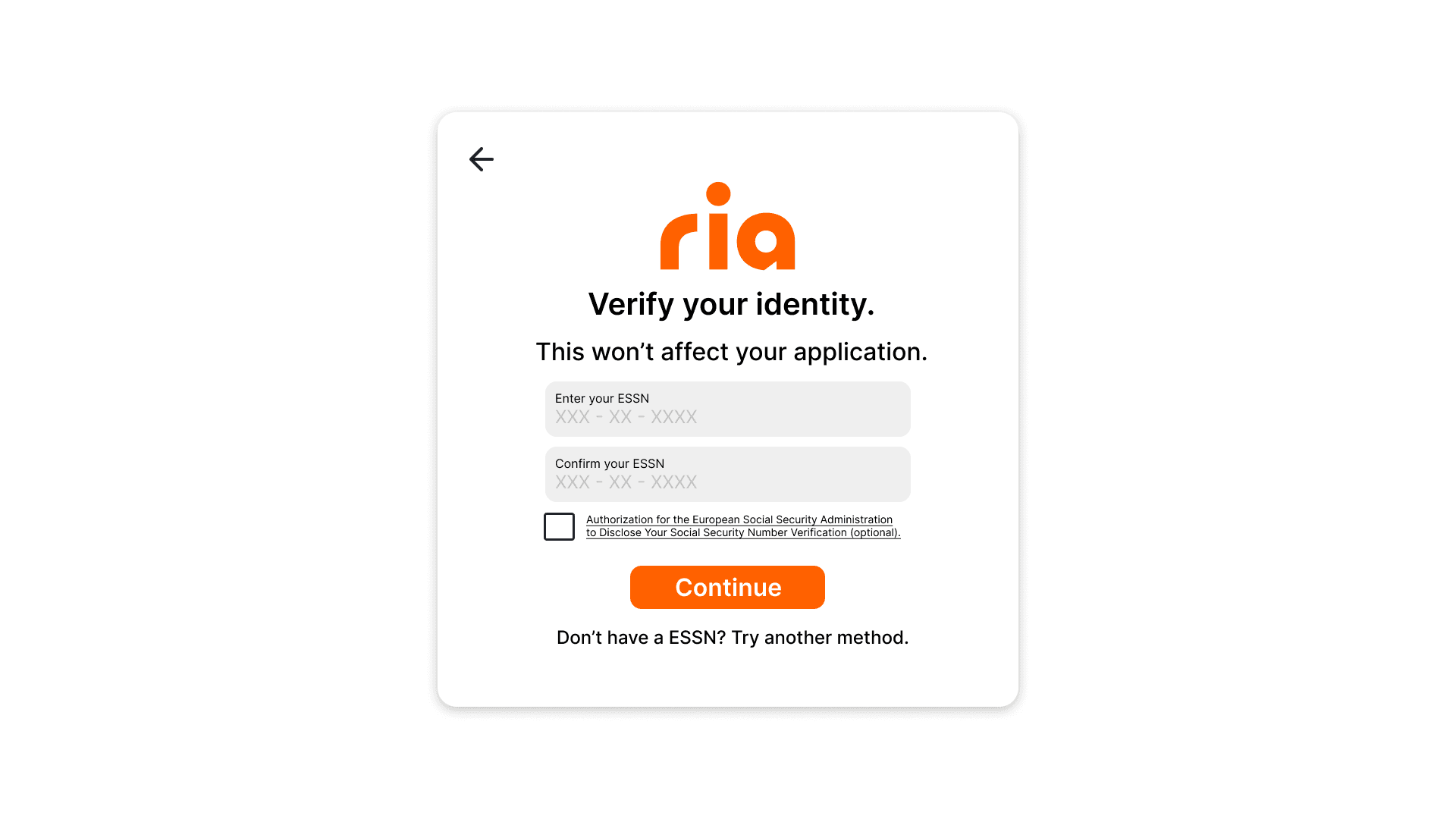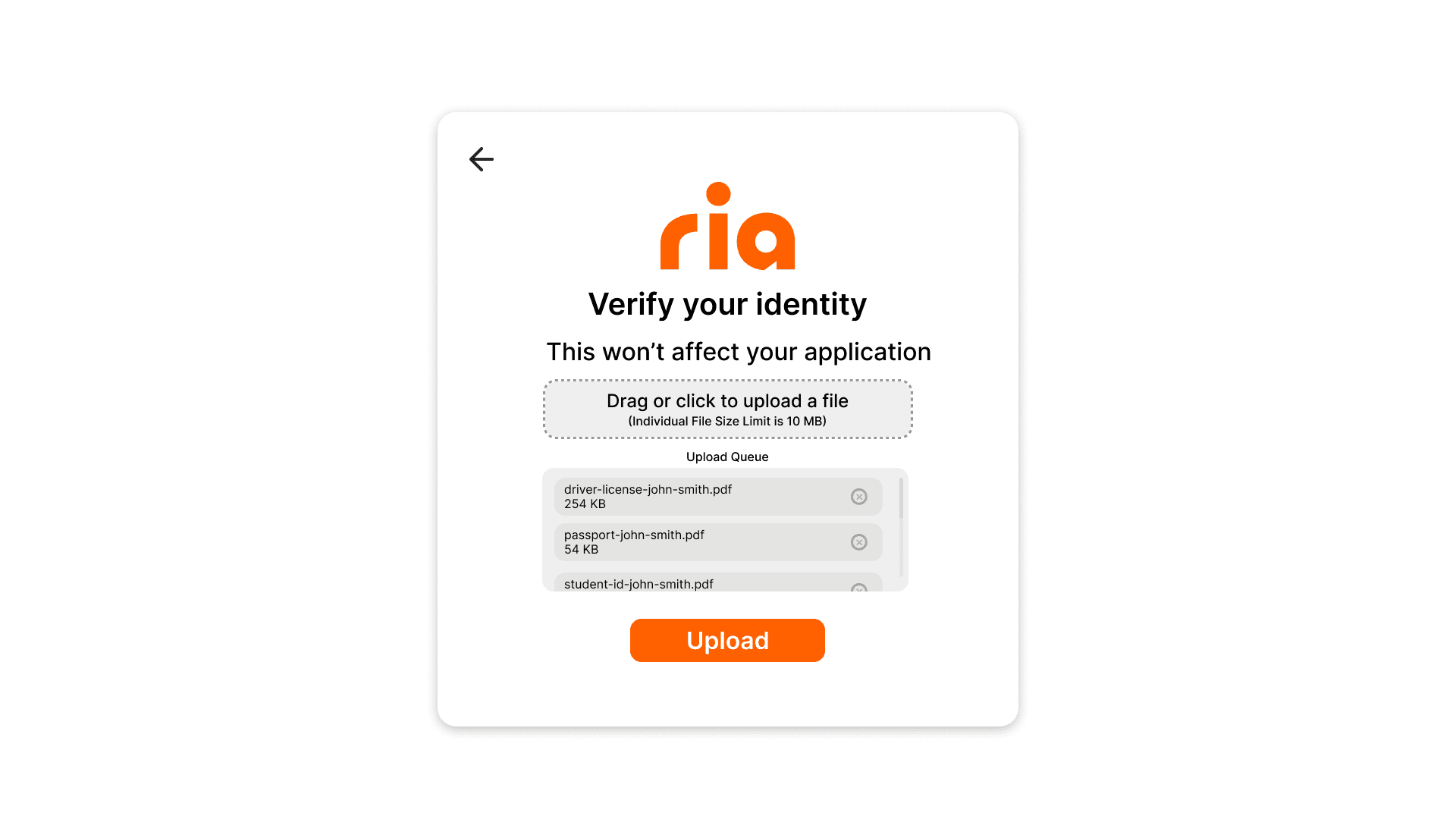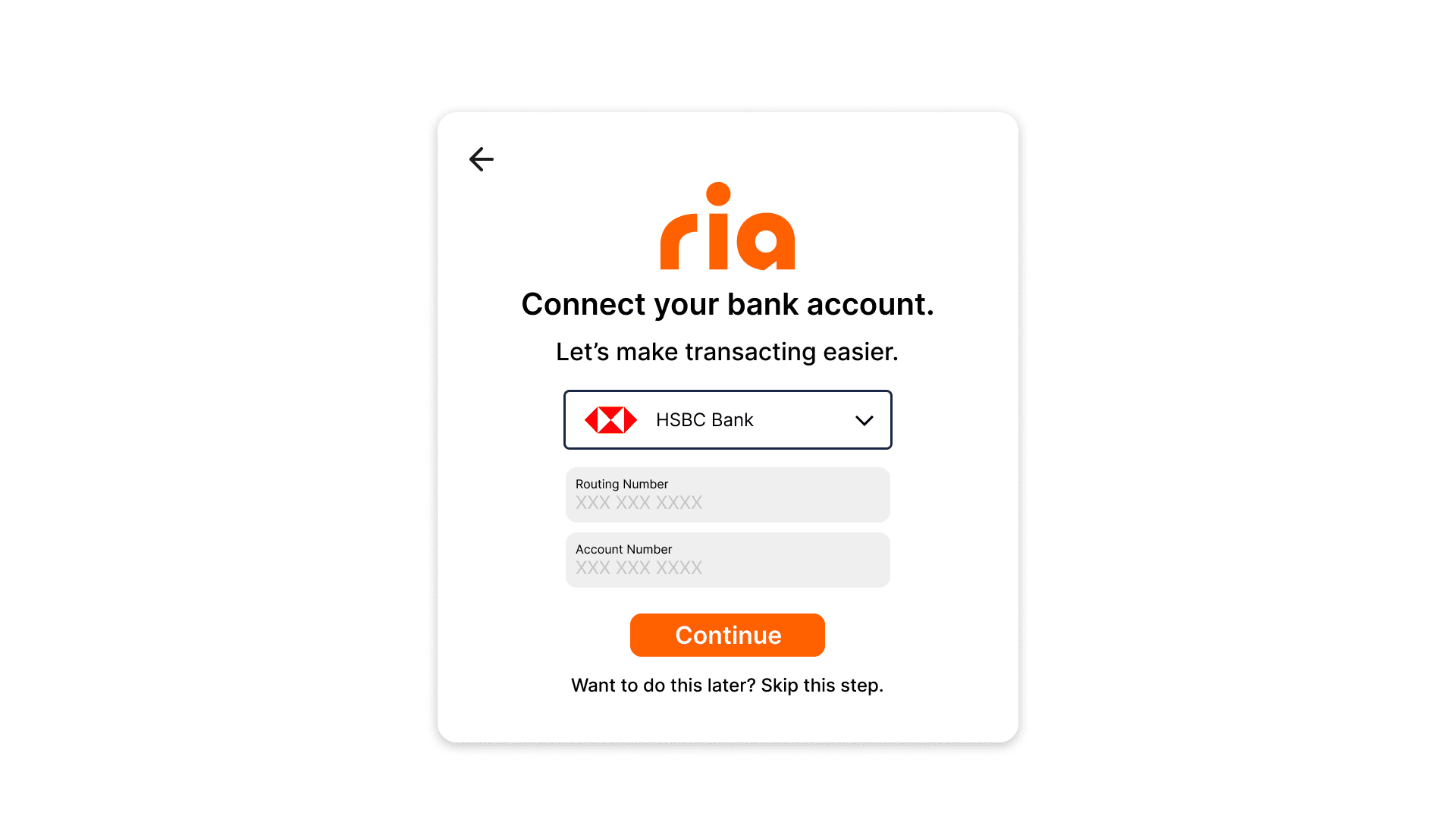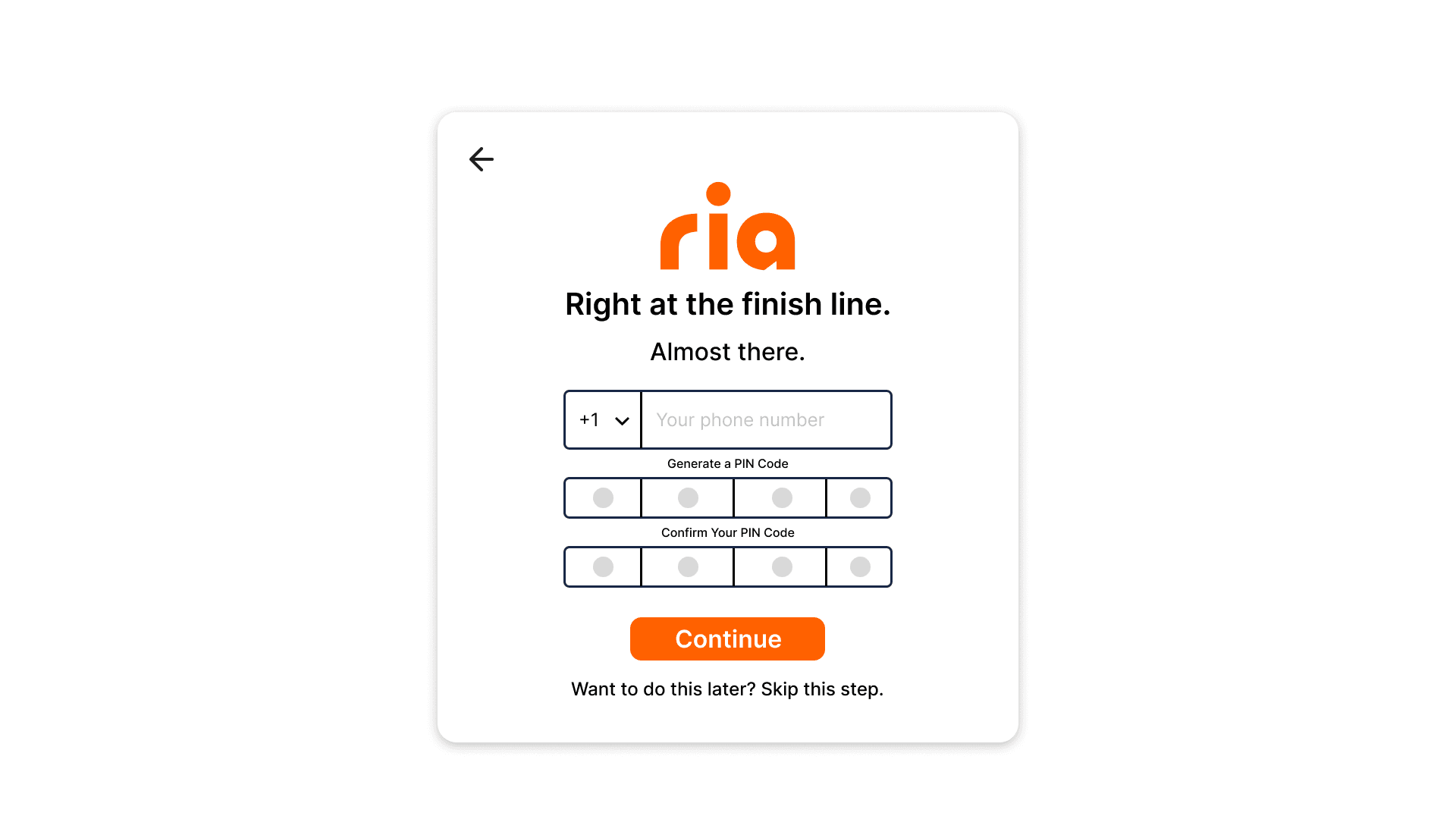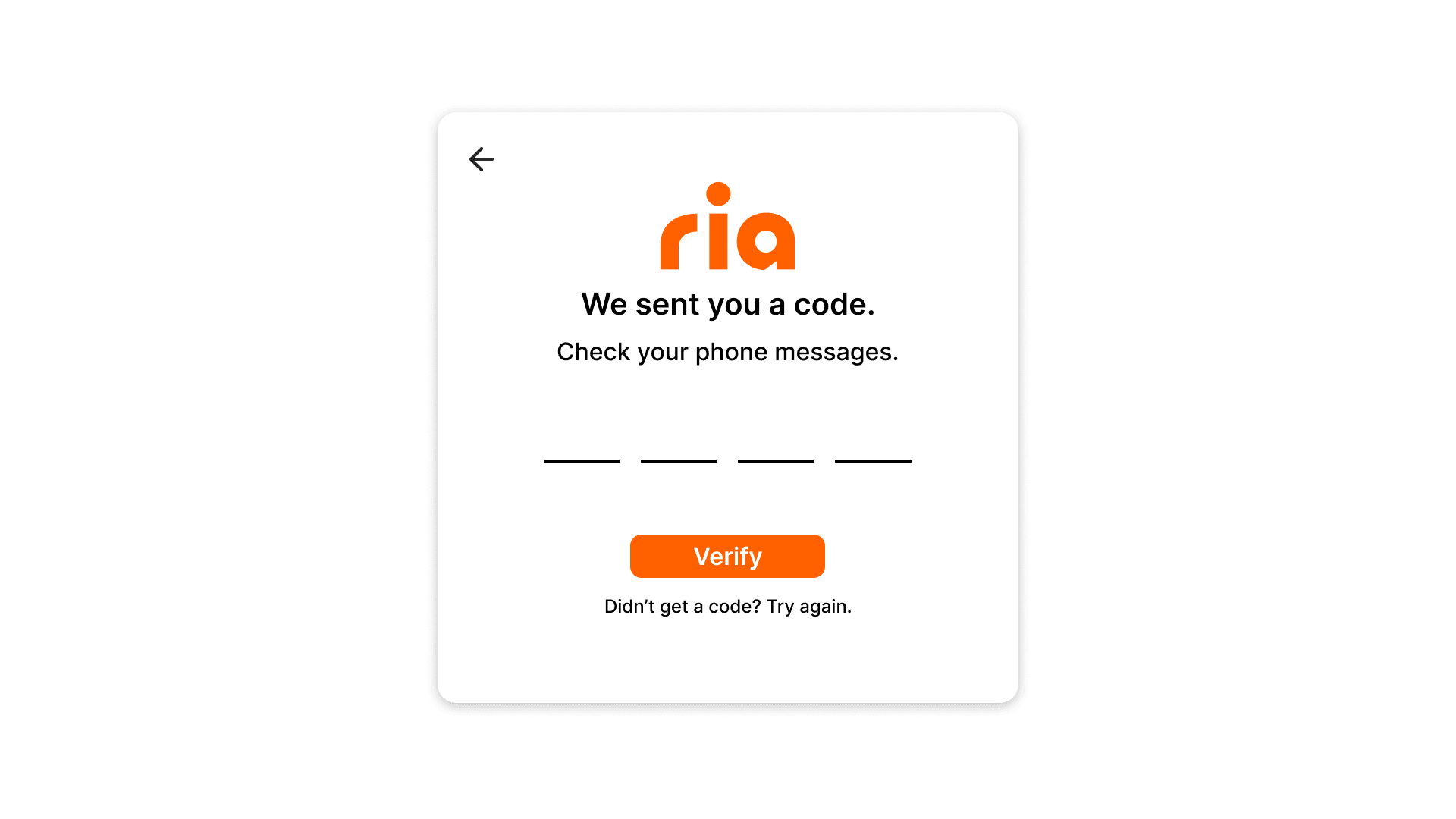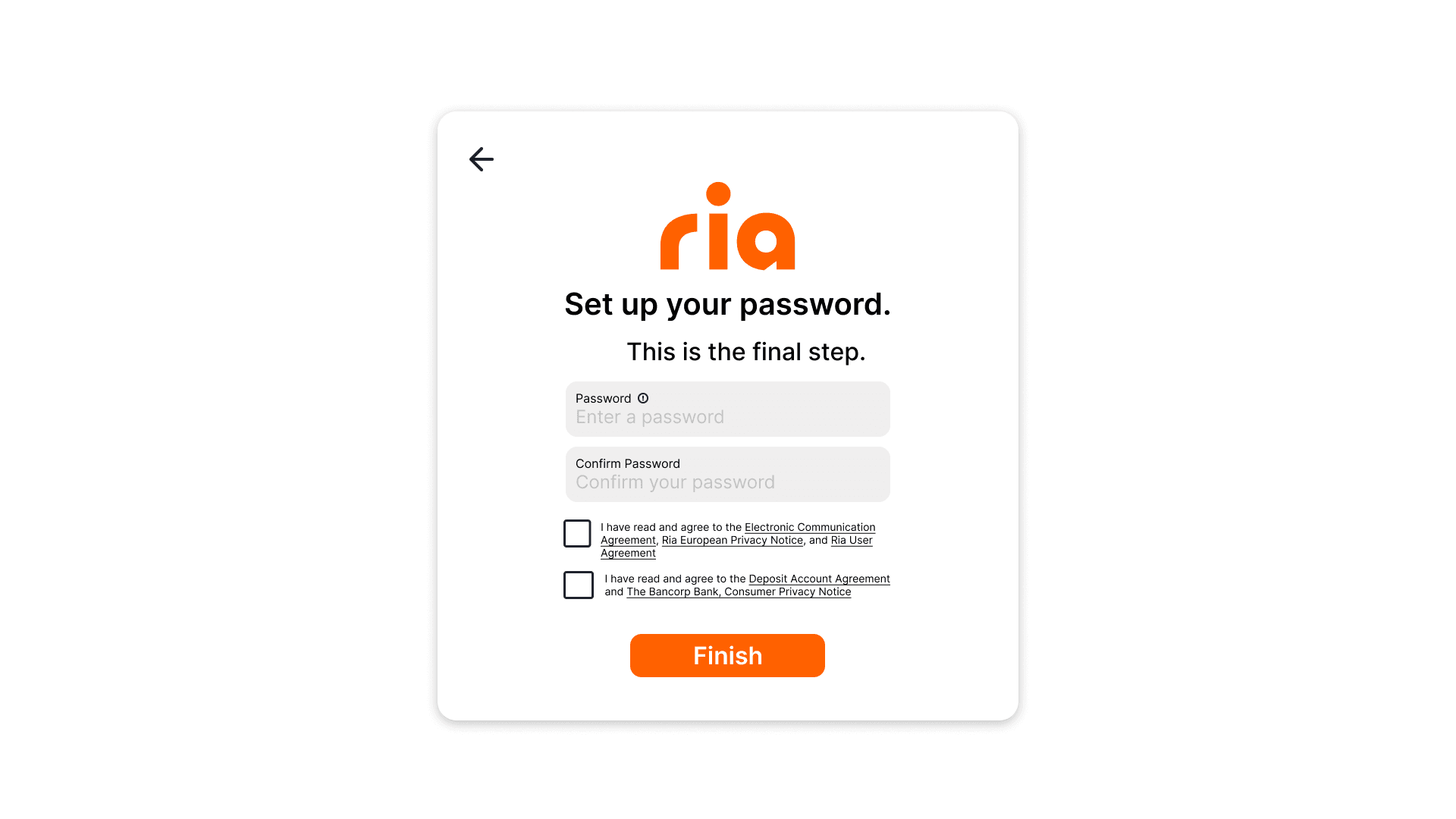Ria Money Transfer
Designed an intuitive onboarding sign-up flow for Ria Money Transfer, a global leader in international financial services, catering to both enterprise and consumer users.
Objective
Put yourself in the shoes of a Product Manager and Designer working with a wallet software company or neobank in Europe. Your goal is to define and design a compliant and seamless onboarding flow for new customers on Desktop.
Discovery Process
Europe enforces strict financial regulations, particularly around KYC (Know Your Customer) and AML (Anti-Money Laundering). Managing a digital wallet or neobank in this region requires the onboarding experience to be compliant to avoid legal violations while minimizing user drop-off.
User Flow
As a user, I want to enter my personal information to create an account.
As a user, I want to verify my identity to comply with regulations.
As a user, I want to link my bank account to fund my wallet.
As a user, I want to set up a secure PIN to protect my account.
As a user, I want to verify my phone number to add an extra layer of security.
As a user, I want to create a password and accept terms to finalize my account setup.